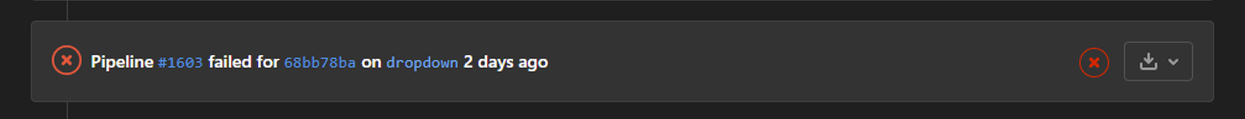The problem
When I initially started running these pipeline tests I was including node in my gitlab-ci file like this: image: node:latest. Doing this it was fetching and downloading the docker image for node everytime this test ran. It would take 3-4 minutes, far too long.
The aim
Cache the images and use locally on the GitLab instance, in order to run eslint and other tests efficiently.
1 - Enable Depedency Proxy
"The GitLab Dependency Proxy is a local proxy you can use for your frequently-accessed upstream images.
In the case of CI/CD, the Dependency Proxy receives a request and returns the upstream image from a registry, acting as a pull-through cache"
GitLab details the instructions on how to do enable this here.
2 - Create your gitlab-ci.yml
Read more on the CI_DEPENDENCY_PROXY_GROUP_IMAGE_PREFIX here.
# image: node:latest - Replaced by below
image: ${CI_DEPENDENCY_PROXY_GROUP_IMAGE_PREFIX}/node:latest
stages:
- lint
eslint:
stage: lint
cache:
key:
files:
- package-lock.json
paths:
- node_modules
script:
# Install ESLint in this docker container
- npm install
# Run ESLint
- npm run test
3 - Edit your package.json
The pipeline is installing the package from the repository and running the npm script test.
"scripts": {
...
"test": "eslint . --ext .js,.jsx,.ts,.tsx", // Run from the pipeline
},
4 - Tests will now run
When all changes are saved you should see your pipeline running.
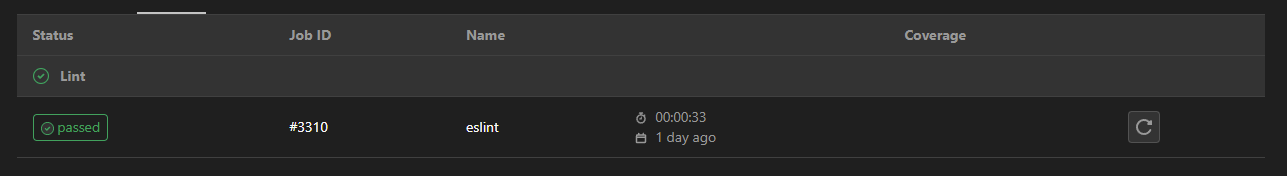
As part of merge requests you will now also see the pipeline running. If tests fail for whatever reason, you will see this.